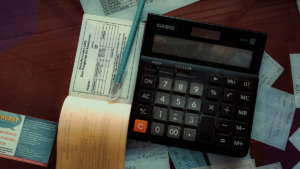Automated Invoice Processing: Key Benefits for Modern Businesses

Share:
In 2025, the business world is moving faster than ever. Companies are embracing digital tools to stay competitive, yet many finance teams are still stuck in the past—manually keying in invoices, drowning in paper, PDFs, and endless email chains. It’s a frustrating reality: 68% of finance teams are still doing things the hard way, according to DocuClipper. This isn’t just inefficient; it’s a liability. Errors, delays, and spiraling costs are the price of clinging to outdated methods. But there’s a better way—automated invoice processing. It’s not just a buzzword; it’s a lifeline for businesses looking to cut the chaos, save money, and get back to what matters: growing their operations and keeping cash flowing smoothly.
This guide dives into the nitty-gritty of why automated invoice processing is a game-changer, how it works, and which tools can make it happen. Whether you’re a finance pro tired of chasing paper or a business owner looking to slash costs, this article will walk you through the challenges, the solutions, and the real-world wins you can expect. By the end, you’ll see why automation isn’t just an option—it’s a must.
The Pain of Manual Invoice Processing
Let’s face it: handling invoices by hand is a nightmare. That’s not just inefficient; it’s a recipe for disaster. Here’s why:
- Data Entry & Coding: Manually typing in invoice details and looking up general ledger (GL) codes is a slog. It’s slow, and with a 2% error rate, you’re bound to have rework loops that waste even more time.
- Approvals Bottlenecks: Lost paperwork and unclear ownership mean invoices sit in limbo. The average cycle time?
- Duplicate & Fraudulent Invoices: Without a solid 3-way match (invoice, purchase order, receipt), duplicates and fraud slip through.
- High Processing Costs: Labor, printing, storage—it all adds up. On average, it costs $15 to process a single invoice manually.
The fallout? Cash-flow headaches, late fees, and vendors who aren’t exactly thrilled with your payment speed. It’s a mess no business can afford to ignore. And as companies scale, these issues only get worse, turning what was once a manageable task into a full-blown operational crisis.
How Automation Transforms Efficiency
Digital invoice processing is like flipping a switch—from chaos to calm. It combines AI-driven tools, smart workflows, and seamless integrations to handle invoices faster, cheaper, and with way fewer mistakes. Here’s how it works:
- Capture & OCR: AI grabs data from any format—paper, PDF, email—and extracts header, line-item, and PO details. No more typing.
- Validation & Match: Rules or machine learning compare the invoice to POs and receipts in real-time. It’s like having a digital auditor on standby.
- Touchless Approvals: Invoices route themselves to the right people via Slack, Teams, or mobile apps. No more chasing signatures.
- ERP Sync & Archive: One click posts the invoice to your ERP—SAP, Oracle, QuickBooks—and archives it for compliance.
The benefits? They’re hard to ignore:
- Cost Per Invoice Drops 80%: From $15 to $3 per invoice, as shown in DocuClipper’s 2025 benchmark.
- Cycle Time Shrinks: From 10 days to under 2, unlocking early-payment discounts.
- Error Rate Falls 60%: Humans only step in for exceptions, not the whole process.
- Fraud Risk Plummets: Systematic 3-way matching catches duplicates and fakes before they hit your books.
It’s not just about saving time—it’s about saving sanity and cash. Modern invoice management delivers efficiency that manual processes can’t touch. And in a world where every dollar and minute counts, that’s a competitive edge you can’t afford to miss.
Choosing the Right Solution: What to Look For
With so many invoice processing solutions out there, picking the right one can feel like a minefield. But it doesn’t have to be. Here’s what to focus on:
- Integration: Does it play nice with your ERP and other systems? Seamless sync is non-negotiable.
- AI Capabilities: Look for advanced OCR and machine learning to handle messy, real-world invoices.
- Scalability: Can it grow with you? Whether you’re processing 100 or 100,000 invoices, it should handle the load.
- User Experience: Is it intuitive? Your team won’t use it if it’s a headache.
- Support & Training: Good vendors offer solid onboarding and ongoing help.
Pro Tip: Don’t just pick one and hope for the best. Run a 30-day pilot with two solutions side by side. Track how many invoices go through “touch-free”—aim for at least 60%. If you’re below that, tweak your rules or clean up vendor data.

Leading Solutions: Features That Matter
Here’s a quick rundown of top players in the automated invoice processing game, each with its own strengths:
- SAP Concur Invoice: Best for global enterprises. It ties into travel and expense management and supports 180+ countries. Perfect if you’re already in the SAP ecosystem.
- Tipalti: Ideal for high-volume mid-market companies. It’s a payables powerhouse with global mass payments and tax compliance features.
- Nanonets AP: AI-first for SMBs. No-code model training and API-first design make it flexible and affordable, priced per page.
- Stampli: Great for collaboration-heavy teams. Its Slack-like chat on each invoice and vendor self-service portal keep everyone in the loop.
- QuickBooks AP Automation: Small businesses on QuickBooks will love the one-click sync, auto-reconcile, and mobile receipt capture.
Each of these tools brings something unique to the table. The key is to match their strengths to your business needs. For example, if you’re a small business just starting out, QuickBooks AP Automation might be your best bet. But if you’re a global player with complex needs, SAP Concur could be the way to go.
ROI and Cost-Saving Examples
Numbers don’t lie, and when it comes to automated invoice processing, the savings are real. Let’s look at two scenarios:
Scenario 1: Mid-Market Manufacturer
- Before Automation: 5,000 invoices/month at $15 each = $75,000 in operational expenses.
- After Automation: 3,000 touchless invoices at $3 each + 2,000 exceptions at $8 each = $15,000.
- Net Savings: $60,000 monthly (80% reduction).
- Payback Period: Less than 4 months on a $200,000 annual subscription.
Scenario 2: SaaS Scale-Up
- Before Automation: 800 invoices/month with slow processing, missing out on early-payment discounts.
- After Automation: Regained 1% discounts on $960,000 annual spend = $9,600/year in savings, nearly covering the software cost.
And it’s not just these businesses—the entire market is betting on automation. The AP-automation market is growing at 13.9% CAGR (2024-2032), according to Allied Market Research, and 45% of organizations plan to fully automate within 12 months (Kefron). It’s not a trend; it’s the future.
But the ROI isn’t just about direct cost savings. There are indirect benefits, too:
- Improved Vendor Relationships: Faster payments mean happier vendors, which can lead to better terms or priority service.
- Better Cash Flow Management: With quicker processing, you can optimize your cash flow, avoiding late fees and taking advantage of early-payment discounts.
- Enhanced Compliance: Automation ensures that every invoice is processed according to your rules, reducing the risk of audits or penalties.
These are the kinds of wins that don’t just show up on a balance sheet—they ripple through your entire operation.
Overcoming Common Objections
Let’s address the elephant in the room: change is hard. Maybe you’re thinking, “My team’s used to the old way,” or “Automation sounds expensive.” Here’s the truth:
- Cost Concerns: Yes, there’s an upfront investment, but the ROI is fast. In our mid-market example, the payback period was under four months. After that, it’s pure savings.
- Team Resistance: Change can be tough, but automation frees your team from drudgery. They’ll thank you when they’re not buried in paperwork.
- Complexity: Modern tools are designed to be user-friendly. Many offer no-code setups, so you don’t need a tech team to get started.
The longer you wait, the more you’re leaving on the table. Automation isn’t just about keeping up—it’s about getting ahead.
Conclusion: Why Wait?
Automated invoice processing isn’t a luxury—it’s a necessity. It’s the fastest way to:
- Slash errors and fraud
- Free your finance team for strategic work
- Unlock working-capital wins
If you’re still on the fence, consider this: every invoice you process manually is costing you more than just time—it’s eating into your bottom line. Automation isn’t just about keeping up; it’s about getting ahead.
Ready to see the impact on your numbers? Partner up with Plextera and streamline your business processes.