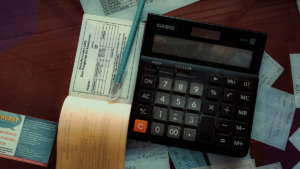Best Practices for Medical Records Management in the Digital Age

Share:
Efficient medical records management is not just a convenience—it’s a necessity. As the volume of patient data grows and regulatory requirements evolve, healthcare providers are increasingly seeking solutions that reduce reliance on paper-based systems, enhance operational efficiency, and support the delivery of high-quality patient care.
However, the transition to digital records can raise important concerns:
- How can patient data be protected while maintaining full compliance with HIPAA regulations?
- What technologies are most effective for digitizing and managing health records?
- How can organizations ensure their teams are properly trained and resourced to implement these systems?
- What are the risks of errors, data breaches, or regulatory penalties during this process?
If these questions resonate with you, you’re not alone. This guide explores the key considerations, best practices, and strategic approaches to modernizing your medical records management—empowering your organization to operate more efficiently, remain compliant, and prioritize patient outcomes in a rapidly evolving digital environment.
What Should You Consider Before Digitizing Medical Records?
Before jumping into digital medical records management, weigh the pros and cons to ensure it’s the right move for your practice. Over 70% of U.S. hospitals use electronic health records (EHRs), signaling a clear shift to digital. That trend is still rising.
Here’s what to think about.
Pros of Digitizing Medical Records
- Improved Accessibility: Access records anytime, anywhere, boosting collaboration and patient care.
- Streamlined Workflows: Automation cuts manual tasks, saving time and reducing errors.
- Enhanced Security: With proper safeguards, digital records can be safer than paper.
- Long-Term Savings: Reduced storage and admin costs outweigh initial investments over time.
Cons of Digitizing Medical Records
- Initial Costs: Intelligent document processing in healthcare organizations, technology, training, and setup can be pricey upfront.
- Interoperability Issues: Systems that don’t “talk” to each other can fragment data.
- Training Needs: Staff need time and resources to adapt to new systems.
Why Do You Want to Digitize Medical Records?
If digitization feels right for your practice, figure out your “why.” Write it down and stick it somewhere visible—your office wall, computer monitor, or even your coffee mug. Managing records digitally isn’t always smooth sailing, so your “why” will keep you motivated when the going gets tough.
What Are the Challenges of Managing Digital Medical Records?
Digitizing medical records comes with hurdles. Here’s what you’re up against:
- Data Security and Privacy: In 2023, 725 cyber breaches were reported. Protecting patient data is critical—and HIPAA compliance adds complexity.
- Interoperability: Systems that don’t sync can disrupt patient care and workflows.
- Volume Overload: Healthcare generates massive data—storing it takes robust planning.
- Accuracy: Errors in digital records can harm patients, making data integrity a must.
- Staff Training: New systems require time and effort to master.
How Much Does It Cost to Digitize Medical Records?
Costs depend on your practice’s size and needs. Key factors include:
- Technology: EHR systems, scanning hardware, and software subscriptions.
- Training: Time and resources to upskill your team.
- Data Migration: Converting paper to digital formats.
- Maintenance: Ongoing fees for updates and security.
Total costs can range from $10,000 to $100,000+, but starting small with cloud-based tools like Plextera can help you cut down costs significantly.
How to Digitize Medical Records: Steps to Get Started
1. Assess Your Records
Inventory all records—patient charts, billing, etc.—and prioritize what to digitize first. Break it into manageable phases.
2. Ensure HIPAA Compliance
Limit access to authorized staff, encrypt data, and secure transfers. See the HIPAA Compliance Checklist.
3. Prepare Documents
Label and organize records, separating tricky items like handwritten notes for accuracy.
4. Set Scanning Standards
Use at least 300 DPI (higher for X-rays) to ensure clarity. Ask your scanning provider for advice.
5. Build an Indexing System
Use patient names, dates, and OCR software for easy retrieval. Consistency is key.
6. Secure the Process
Encrypt storage and transfers, and track who handles records with a chain of custody.
7. Plan Backups
Create offsite backups and test disaster recovery regularly.
8. Train Your Team
Offer ongoing training on HIPAA, security, and system use.
9. Plan for the Long Haul
Choose HIPAA-compliant storage that works with your EHR.
10. Verify Accuracy
Check scans for clarity and completeness before finalizing.
Tips for Compliance and Security
HIPAA compliance is non-negotiable—fines can hit $1.5 million annually for violations. Here’s how to stay safe:
- Use Safeguards: Administrative, physical, and technical measures are a must.
- Limit Access: Role-based controls keep PHI secure.
- Encrypt Everything: Protect data at rest and in transit.
- Train Regularly: Keep staff sharp on HIPAA and security.
- Assess Risks: Spot and fix vulnerabilities often.
- Set Policies: Clear rules for handling PHI, including breach response.
- Vet Partners: Ensure business associates sign BAAs.
- Document It: Track all compliance efforts.
Read more in HIPAA Compliance and Medical Records: 2025 Update.
Taking the Next Step with Plextera
Plextera’s focus on cost-effective cloud solutions makes it a perfect solution for medical document management.
Request a demo from Plextera to explore how their platform can be tailored to your practice’s needs, especially for document automation for healthcare and integration.